Microsoft Office : step by step (Office 2021 and Microsoft 365) / Joan Lambert, Curtis Frye.
Material type: TextSeries: Step by step (Redmond, Wash.)Publisher: [Redmond] : [United States] : Microsoft Press ; Pearson Education, 2022Copyright date: ©2022Description: xxv, 534 pages : illustrations ; 23 cmContent type:
TextSeries: Step by step (Redmond, Wash.)Publisher: [Redmond] : [United States] : Microsoft Press ; Pearson Education, 2022Copyright date: ©2022Description: xxv, 534 pages : illustrations ; 23 cmContent type: - text
- still image
- unmediated
- volume
- 9780137544769
- Microsoft Office
- Microsoft Word
- Microsoft Excel (Computer file)
- Microsoft PowerPoint (Computer file)
- Microsoft Outlook
- Microsoft Word
- Microsoft PowerPoint (Computer file)
- Microsoft Outlook
- Microsoft Excel (Computer file)
- Microsoft Office
- Integrated software
- Logiciels intégrés
- COMPUTERS / Desktop Applications
- COMPUTERS / Business & Productivity Software / Office Suites
- Integrated software
- Integrated software
- 005.5 23
| Item type | Current library | Call number | Status | Date due | Barcode |
|---|---|---|---|---|---|
| Koleksi Am | PERPUSTAKAAN KOLEJ KOMUNITI PASIR SALAK | 005.5 LAM (Browse shelf(Opens below)) | Available | 11624 |
Browsing PERPUSTAKAAN KOLEJ KOMUNITI PASIR SALAK shelves Close shelf browser (Hides shelf browser)

|

|

|

|

|

|

|
||
| 005.4469 PER Sams teach yourself Windows XP computer basics / | 005.44769 ALE Windows Server 2003 Menguasai Sistem Operasi | 005.44769 ALE Windows Server 2003 Menguasai Sistem Operasi | 005.5 LAM Microsoft Office : step by step (Office 2021 and Microsoft 365) / | 005.5 WAN Office 2016 for dummies / | 005.52 BAS Word 2016 in easy step | 005.52 ISK Bergembira dengan pemprosesan kata |
"Practice files"--Cover.
Includes index (pages 521-534).
Part one. Microsoft Office (Microsoft 365 Apps). Explore Office -- Create and manage files -- Part two. Microsoft Word. Modify the structure and appearance of text -- Collaborate on documents -- Merge data with documents and labels -- Part three. Excel. Perform calculations on data -- Manage worksheet data -- Reorder and summarize data -- Analyze alternative data sets -- Part four. PowerPoint. Create and manage slides -- Insert and manage simple graphics -- Add sound and movement to slides -- Part five. Microsoft Outlook. Send and receive email messages -- Organize your Inbox -- Manage scheduling -- Appendix: Keyboard shortcuts.
This step-by-step guide has been designed to make it easy for users to learn about key aspects of four of the Microsoft 365 apps: Word, Excel, PowerPoint, and Outlook. In each part of this book, users can start from the beginning and then build their skills as they learn to perform increasingly specialized procedures. Or, if preferred, a user can jump in whenever guidance is needed for performing tasks. The book's coverage is divided into four parts and each part is divided into chapters representing skill set areas, and each chapters is divided into topics that group related skills. Each topic includes expository information followed by generic procedures. At the end of the chapter, users will find a series of practice tasks that can be completed on their own by using the skills taught in each chapter.
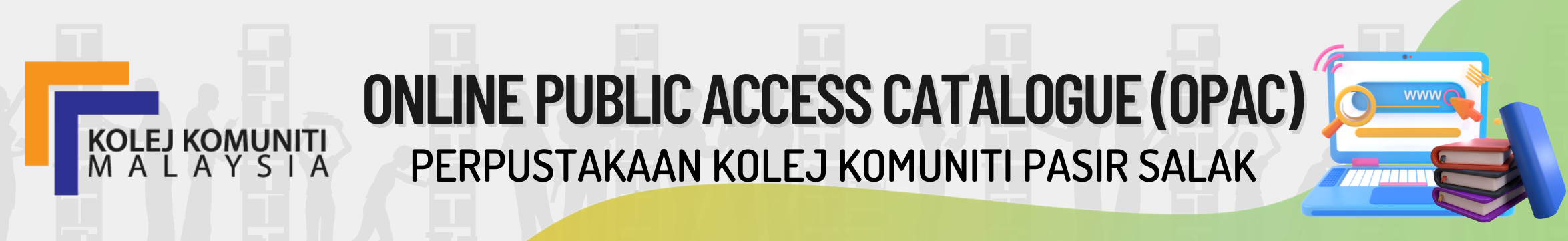

There are no comments on this title.